













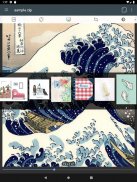


ComicScreen - PDF, ComicReader
InstSoft
Description of ComicScreen - PDF, ComicReader
ComicScreen is an application designed for reading comics and viewing images on the Android platform. This app provides users with a streamlined experience for managing and displaying comic books in various formats, including PDF files and popular comic book formats like CBZ and CBR. Users can download ComicScreen to access a variety of features tailored for comic book enthusiasts and image viewers.
The app supports multiple compressed file types, allowing users to easily open ZIP, RAR, CBZ, and CBR files. This functionality is particularly beneficial for comic book readers who collect and organize their comics in these formats. Additionally, ComicScreen can handle PDF files, making it a versatile tool for reading digital comics and graphic novels.
Image support is a strong point of ComicScreen, as it accommodates a wide range of image formats. Users can view files in JPG, PNG, GIF, BMP, TIFF, WebP, and AVIF formats. This ensures that users have a comprehensive viewing experience, regardless of the image source. ComicScreen's ability to manage different file types efficiently enhances the overall user experience.
The app features a folder and file explorer that allows users to search, rename, and delete files easily. With USB-OTG drive support, users can access comics stored on external drives, making it convenient to use the app with various storage options. Network support for SMB and FTP further extends the app's capabilities, enabling users to access files over local networks.
Drag and drop functionality simplifies the process of managing files and folders within the app. Users can easily organize their comic collections by dragging files into the desired folders, streamlining the workflow. The app also provides a visual representation of images in folders, making it easier to locate specific comics or images.
ComicScreen is designed for smooth image scrolling, which enhances the reading experience. Users can navigate through pages seamlessly, allowing for uninterrupted reading sessions. The app includes a bookmark preview feature, enabling users to mark important pages or sections for easy reference later.
For viewing comics, ComicScreen offers a zip file quick view option. This allows users to quickly glance at the contents of a zip file without fully extracting it. The app supports both horizontal and vertical view modes, giving users the flexibility to choose their preferred reading style. The horizontal mode allows for two pages to be viewed side by side, while the vertical mode presents one page at a time.
To assist users in navigating lengthy comics, ComicScreen provides an automatic page resort feature. This function ensures that pages are arranged correctly for an optimal reading experience. The app also includes a chapter drawer, which is accessible if a folder is present in a zip file. This feature helps users locate specific chapters quickly and easily.
The app includes a cut margin feature, allowing users to adjust the viewable area of the images. This is especially useful for comics with intricate artwork or detailed panels. Additionally, users can navigate through pages using hardware keys, providing an alternative method for moving between pages.
ComicScreen is focused on providing easy management and display of images, ensuring that users can enjoy their comic collections without hassle. Its comprehensive support for various file formats, along with user-friendly features, makes it a favorable choice for comic book readers. The application is designed to enhance the usability of digital comics, ensuring that users have a pleasant reading experience.
The combination of features such as folder management, network support, and smooth navigation makes ComicScreen a practical tool for comic enthusiasts. Its ability to handle different file types and formats, along with its user-friendly interface, positions it as a reliable option for managing and reading comics on the Android platform. Users looking to streamline their comic book experience can benefit from downloading ComicScreen, as it offers a range of functionalities tailored to enhance the enjoyment of comics and images alike.
With its focus on usability and efficiency, ComicScreen serves as a valuable application for those interested in digital comics and image viewing. The app's thoughtful design and diverse features cater to the needs of users, making it a noteworthy addition to the digital comic reading landscape.

























